Step 1:
Create New Element
Step 2:
Create New Link for the above created element
Step 3:
Create ICD
Create ICD for Element à
Search for the Element which you created
Oracle Creates the Plan &
Plan Type Automatically via Wizard
Click on Create to Complete ICD
creation for Element
Step 4:
Create Self Service Function and attach it to the desired Menu for the above
created Element
Type: SSWA jsp
function
Parameters: (Note: one would get the Plan Type Id from
the ICD Search List)
pAMETranType=SSHRMS&pAMEAppId=800&pProcessName=HR_ADV_INDIVIDUAL_COMP_PRC&pItemType=HRSSA&pCalledFrom=DOPA_ICD_DEMO&PLANTYPE=7001
HTML Call:
OA.jsp?akRegionCode=HR_CREATE_PROCESS_TOP_SS&akRegionApplicationId=800&OAFunc=DOPA_ICD_DEMO
Step 5: DFF Segments Created Automatically
for ICD “Demonstration on ICD”
Navigation:
System Administrator à Application àFlexfield à
Descriptive à Segment à Search for
Title “Ben ICD Developer DF”
Step 6: Go to Self Service and Configure
desired segments
Click on Apply for Request à
Select Element
One has to personalize the page
to view all input values of ICD Element
Click on Update and Add Segments
as shown below à Apply
Your
ICD has been configured on Self Service; one can configure AME for the said
transaction in order to get the Approvers



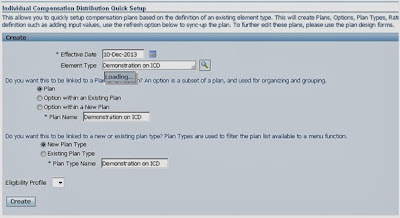












ignore my last comment I got it. added &PLANTYPE=1,2,3,4,5
ReplyDeletethanks
what could be the reason that i am not getting the element in the LOV which i have created.??
ReplyDeleteMake sure that the function is added to Manager Self Service Menu, GLOBAL CUSTOM Menu and HR_EMPLOYEE_DIRECT_ACCESS_V4.0 as well.
ReplyDeleteI really appreciate information shared above. It’s of great help. If someone want to learn Online (Virtual) instructor lead live training in ORACLE AME, kindly contact us http://www.maxmunus.com/contact
ReplyDeleteMaxMunus Offer World Class Virtual Instructor led training on ORACLE AME We have industry expert trainer. We provide Training Material and Software Support. MaxMunus has successfully conducted 100000+ trainings in India, USA, UK, Australlia, Switzerland, Qatar, Saudi Arabia, Bangladesh, Bahrain and UAE etc.
For Demo Contact us.
Saurabh Srivastava
MaxMunus
E-mail: saurabh@maxmunus.com
Skype id: saurabhmaxmunus
Ph:+91 8553576305 / 080 - 41103383
http://www.maxmunus.com/